RAG Agent Setup
RAG (Retrieval-Augmented Generation) agents use your knowledge base to provide accurate, grounded responses. They do not require fine-tuning but can be used alongside it in other modes.
🧠 Overview
RAG agents retrieve relevant Q&A content at runtime, grounding responses in your indexed knowledge base.
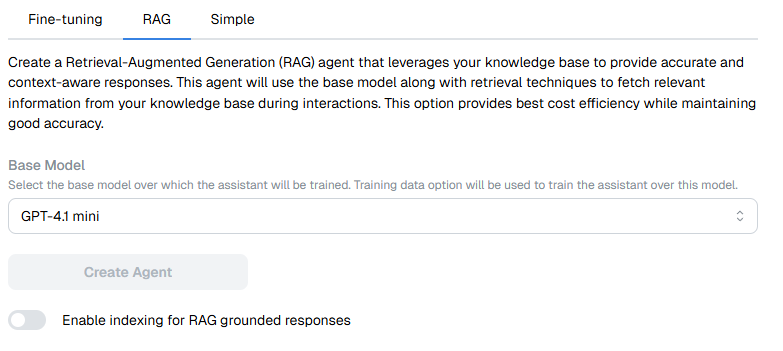
🧾 Form Fields
Base Model
Select the foundational model used to run retrieval-augmented responses (e.g., GPT-4.1 mini).
Enable Indexing for RAG Grounded Responses
This toggle must be enabled to create a RAG agent.
Once enabled:
- Your Q&A pairs are semantically indexed.
- The agent fetches relevant answers during inference.
- Responses are grounded and source-traceable.
⚠️ Important: Without enabling RAG indexing, the Create Agent button will remain disabled.
💡 Notes
- RAG can be used independently or later combined with fine-tuned models.
- RAG-enabled agents automatically stay up-to-date as knowledge changes.
- Runtime usage incurs a small retrieval overhead, typically ~2× standard model calls.